Frequently Asked Questions
Need answers to your questions? Browse our handy FAQ guide and you’ll find everything you need to know.
Alternatively, if you can’t find what you’re looking for, get in touch with our 24/7 Support Team. They’ll be able to help you with any queries you may have.
Instructions to Getting Started on Download Play
-How do I download the free casino software?
Experience Lucky Nugget Online Casino at its finest by following the easy steps below!
Step1
Click any of the "Download” buttons to download our free software to your computer.
Step 2
You will see a pop-up window asking whether you wish to run the file or save it to your computer. We recommend you click on 'Run' to speed up the download process.
Please note: If the software installation window does not appear after a few seconds, click here. Then save the software to your desktop. To start the installation on your own, double-click the casino icon on your desktop and follow the on-screen instructions.
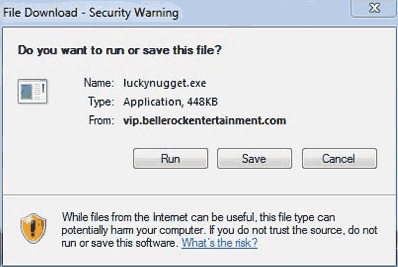 Step 3
Step 3
Depending on your browser settings, you may see a standard security warning similar to the one below. This confirms the publisher as Microgaming Software Systems Limited. To continue with the download, click on 'Run'.
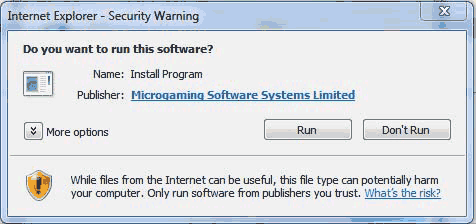 Step 4
Step 4
The end user license agreement will then appear. Click on the "I accept..." button to continue to registration.
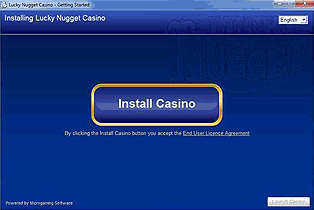
+What do I do once the download has been completed?
You are now ready to install the Lucky Nugget Club Online Casino software application file that you saved to your computer. Double-click on the casino icon, either on your desktop or at the location to where you chose to save the casino software. The Install Wizard will then launch, guiding you, step-by-step, through the installation process. Follow the prompts by clicking 'Next>' when requested, and the casino software will install.
+How do I register an account at Lucky Nugget Online Casino?
After completing your casino software download, follow these easy on-screen instructions to register.
Click on one of the following:
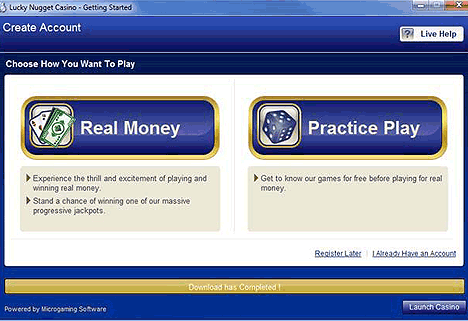
Once your account registration process begins, you’ll be served a registration form. Where a field for information has been provided, please fill in your relevant details.
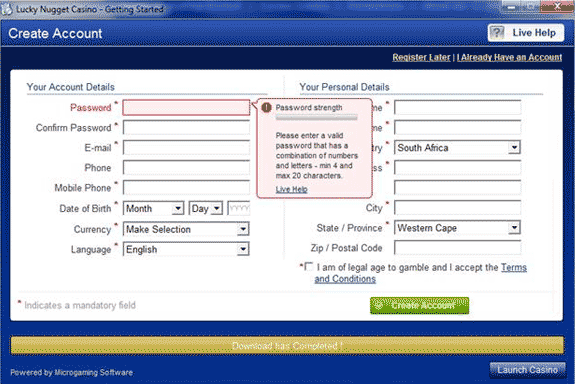
Once completed, a window will appear which will display your account details which you must use to log into the casino software. Keep these in a safe place.
+Where did I download the file to?
The default location is to your desktop. If you saved the Lucky Nugget Online Casino software to an alternative location and cannot find it, simply follow these instructions:
Click on 'Start'/ 'Find'/ 'Find files or folders'. Type gamingclub.exe in the 'Name' field, and click on 'Find now'. Remember to search using the 'Local hard drives' option. Once you have found the casino software, double-click to begin the installation.
+What is the installation file called?
+What are the minimum system requirements?
Pentium II 333 Mhz
32 Bit operating system Windows 95/98/2000/NT/ME/XP
32 MB RAM
25 MB available hard drive space
Internet connection
Instructions to Getting Started on No-Download, Flash Play
+How do I install the free flash casino software?
Play at Lucky Nugget Online Casino without downloading any software to your PC. Follow the easy steps below!
Please remember that you need to use Windows Internet
Explorer in order to play our flash games.
Please click here for Windows IE.
Step 1
Click any of the "No-Download Play” links to play in flash.
Step 2
If you have not previously used flash on your PC, please click here to install it. You will see the following pop-up. Follow the 4 simple instructions on the pop-up so that you can play in flash at Lucky Nugget Online Casino.
Step 3
You will see a pop-up window asking whether you wish to install the software. Click on the “Install” button. This does not mean that you are downloading any software.
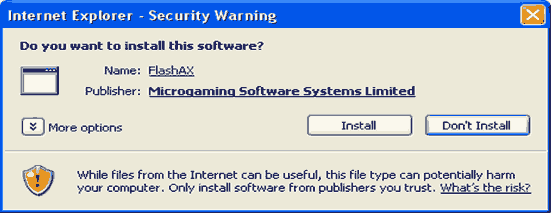 Step 4
Step 4
You will then be asked if you’d like to create a shortcut to Lucky Nugget on your PC’s desktop. We recommend that you click on the “Yes” button.
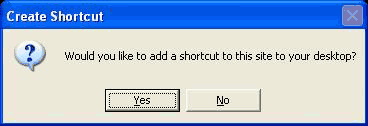 Step 5
Step 5
Two loading screens will then appear, showing you that Lucky Nugget Online Casino software is opening.
 Step 6
Step 6
The flash software will then open. Click the “Connect” button to register your account so you can play.
 Step 7
Step 7
You’ll then be asked if you want to open a Real Money Account (play for and stand a chance to win cash) or a Practice Play Account (free or practice play). We recommend you select ‘Real Money Account’ as you will also be able to play and win for real.
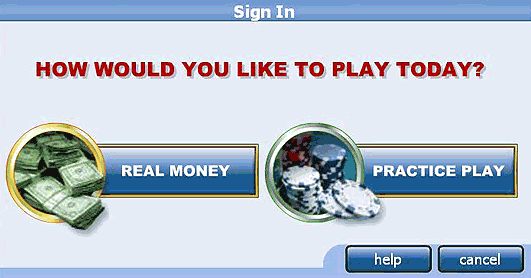 Step 8
Step 8
You will be taken to an online registration form. Please fill in the required information so we can open your Lucky Nugget Online Casino account.
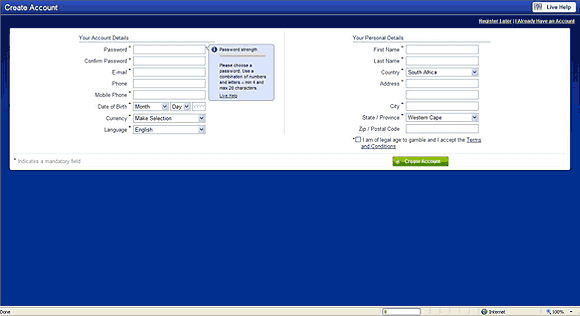
Do you have more questions or need further help?
Contact Lucky Nugget Online Casino’s 24/7 Support Team.
Your New Player Sign-up Bonus
+How do I claim my sign-up bonus? (Available in $, CA$, £, € and CHF)
Download Play or No-Download, Flash Play?
+Download Play
Experience Lucky Nugget Online Casino at its finest with the full suite of over 350 of the best casino games available on premium download play!
- A full suite of over 350 games within an immersive 3D environment
- Vibrant game and promotionsinterface
- Frequent new gamesand updates
- Personalised gaming
- Multiple language settings
- Expert modefor more experienced gamblers
- Free and Real Moneygaming options
- AND SO MUCH MORE!
+No-Download, Flash Play?
If you don’t want to download any .exe files to your PC or aren’t able to download any applications, we suggest you play in Flash. This way you can play a limited suite of Flash Casino games instantly and still enjoy the full Lucky Nugget Online Casino experience with the no-download casino!
- Fastgame loading
- The freedom to log in and playusing a desktop or laptop from any location
- Over 150+ casino classics that include Video Slots, Progressive Slots and Table Games
- Frequent new gamesand updates
- Multiple language settings
- Free and Real Moneygaming options
- AND SO MUCH MORE!
Do you have more questions or need further help? Contact Lucky Nugget Online Casino’s 24/7 Support Team.
Wagering Requirements
+What are Wagering Requirements?
What is a wager, and why should I meet the wagering requirements are often questions asked by players. Quite simply, a wager is the total amount that you place in a bet at an online casino.
The reason that there is a wagering requirement (or playthrough as it is also known) is because we are literally giving away money for nothing. That’s what your sign-up bonus is – free money for you to use to play at our online casino. So, to avoid abuse, Lucky Nugget Online Casino, like all other online casinos, places certain restrictions on the bonus we offer you. You can read all about these in our rules. We ask you to meet the wagering requirements and play through your bonus a number of times before you can cash it out. This means that you may be required to bet up to 50 times, depending on the game type. In other words, the game has a wagering requirement of 50. Once you have met this wagering requirement, you will be able to cash out.
Do you have more questions or need further help? Contact Lucky Nugget Online Casino’s 24/7 Support Team.
Security and Privacy
+How safe are my credit card details?
Your credit card details are 100% safe with Lucky Nugget! We know what it feels like to give someone your credit card details and then worry if these details are safe. That’s why we’ve taken every care to ensure that your details are fully encrypted, even to our own staff members. We have also partnered with a world-renowned e-cash partner, Datacash Ltd, who have been processing payments since 1997.
Datacash also have a top-notch Fraud Department skilled at using the latest credit card control measures to ensure confidentiality of your personal details. Also, before any credit card transactions can take place, you will need to supply your Real Account number and password. This means that nobody but you can transact with your card! Other details are also requested in order to deposit credits into your account. A record of every transaction you make is kept and is available for you to review, so should the need for a complete paper audit arise, the information is readily available.
You are safe with Lucky Nugget!
You can read more about our Security and Privacy Policy here.
+How safe is it to give my credit card details over the Internet?
Our preferred e-cash merchant, Datacash, makes use of state-of-the-art SSL encryption technologies that ensure your credit card and personal information is protected at all times.
+Are my account number and password safe?
Lucky Nugget’s casino software uses 128-bit encryption when data is transferred over the Internet. Each player is issued with a unique account number and players choose their own password, which they alone can access. Our call centre will not change your password without proof of identification.
Do you have more questions or need further help?
Contact Lucky Nugget Online Casino’s 24/7 Support Team.
Receiving my Lucky Nugget Online Casino emails?
+Why am I not receiving my Lucky Nugget Online Casino emails?
If you would like to receive regular offers from the casino as well as updates on new games and other casino news, we recommend that you follow the steps below to ensure you get all of your casino emails. Anti-spam filters have been used by many internet service providers to block out unwanted messages. Unfortunately, these filters may be blocking your Lucky Nugget Online Casino emails too. To ensure that you receive all your Lucky Nugget emails, add our email addresses to your email Safe List. Find your email provider in the list below and follow the easy instructions.
Outlook
- Start Outlook.
- On the "Tools" menu, click "Options".
- On the "Preferences" tab, click "Junk Email".
- On the "Safe Senders" tab, click "Add".
- In the "Add address or domain" dialogue box, type "BelleRockEntertainment.com", and then click "OK".
- Click "OK" to close the "Junk Email Options" dialogue box.
- Click "OK" to close the "Options" dialogue box.
Hotmail or MSN
- Open your Hotmail Mailbox.
- Click on the "Options" link.
- Click on "Safe and blocked senders".
- Click on “Safe senders”.
- Type "@BelleRockEntertainment.com" in the field "Sender or domain to mark as safe".
- Click "Add to list".
Yahoo Mail
- In your Yahoo Mailbox click "Mail Options".
- Click "Filters".
- Click "Add".
- In the top row labeled "From header", make sure the "Contains" field is selected in the drop-down menu.
- In the text box next to that drop-down menu enter "@BelleRockEntertainment.com".
- At the bottom, where it says "Move the Message To:" select "Inbox" from the drop-down menu.
- Click the "Add Filter" button again.
- If the @BelleRockEntertainment.com email has been filtered to your
"bulk" folder, open the message and click on the
"This is not Spam" link next to the "From" field.
AOL:
- Open your AOL mailbox.
- Click “Settings”
- Click “Filters”
- Click “New Filter”
- Type :Belle Rock Entertainment in the “Create a filter called” box.
- Type: @BelleRockEntertainment.com in the “From” box.
- Then from the drop down list called “Move to folder” select “New Folder”
- Type “Belle Rock Entertainment” in the “New Folder” box and click the
plus “+” sign.
- Click “Create”
Gmail
- Open your Gmail mailbox.
- Click on “Settings”.
- Click” Filters”.
- Click “Create a new filter”
- In the “From” box, type: @BelleRockEntertainment.com and click “Next
Step”.
- Tick the “Never send it to Spam”
- Click “Create Filter”.
Comcast
- Select the “Compose Email” button.
- Select the “Edit” link above the “Favourites” box.
- Select the contacts in your address book that you wish to add to your
Comcast webmail favourites list and click “Add.”
You can add up to five contacts to the list.
- Click “Save”.
SBC Global
- Open your SBCGlobal mailbox.
- Click “Mail Options”.
- Click “Filters”.
- Click “Add Filter".
- In the top row, labeled “From header:” make sure “Contains” is selected in the pull-down menu.
- Then enter @BelleRockEntertainment.com.
- At the bottom, where it says "Move the Message To:" select “Inbox” from
the pull-down menu.
- Click the “Add Filter” button again.
- If the @BelleRockEntertainment.com emails have been filtered to your
"bulk" folder, simply open the message and
click on "This is not Spam" next to the "From" field.
Adding More Games
+How do I download more games?
Games that are not yet installed are marked with a red dot next to the game name in the ‘Games Lobby’. The casino software automatically downloads all the games in the background in a pre-defined order.
To download a game, simply click on the game you would like to play. A screen will appear, giving you information on the progress of the download. Should you wish to play another game while you wait for the download, simply click on the ‘Hide’ button, and you will be returned to the games lobby. The red dot will then be replaced by a progress bar that shows you the progress of the download.
+What if an error occurs while downloading further games?
If you encounter any errors while downloading further games, please contact our Support Team for assistance. The most common reason for download errors is a lack of available bandwidth.
If for some reason we have a technical problem with game downloads, you will see a message underneath the information screen on each game that says ‘Game Unavailable’.
+Why does it take so long to download new games?
The number of games you have selected to download at the same time, your Internet connection, the number of other applications that you have connected to the Internet, and the conditions of your Internet Service Provider's (ISP) network all affect your download time.
Do you have more questions or need further help? Contact Lucky Nugget Online Casino’s 24/7 Support Team.
Logging In
+How do I log into the casino?
- Connect to Lucky Nugget casino software by clicking the icon on your desktop or in your start menu.
- Once the software interface is open, click on the 'Connect' button at the bottom of your screen.
- A gray box will then appear.
Enter your Real Account details and pass word,and click “OK”.
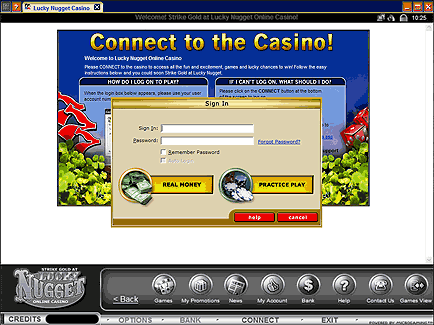
Please note: your password is case-sensitive and has to be entered the same way each time you log in. Should you have any questions, please contact us.
+What is my password/account number?
Registering an Account
+How do I register an account at Lucky Nugget Online Casino?
After completing your casino software download, follow these easy on-screen instructions to register.
Click on one of the following:
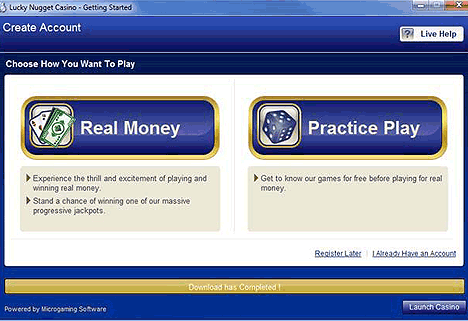
Once your account registration process begins, you’ll be served a registration form. Where a field for information has been provided, please fill in your relevant details.
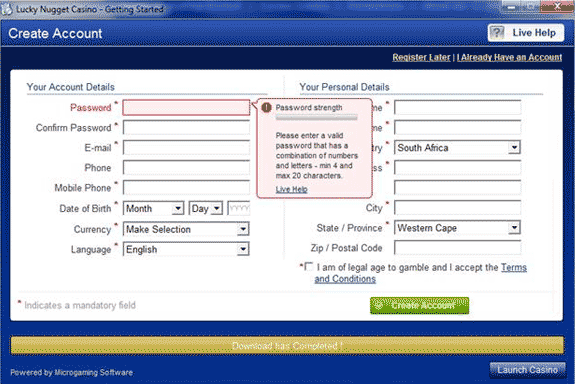
Once completed, a window will appear which will display your account details which you must use to log into the casino software. Keep these in a safe place.
+What is the minimum amount of gaming credits that I may deposit?
In order to start playing online, you need to make a minimum deposit of $20, £20, or €20 or CAD20, or CHF20.
+I want to play for free but I am asked for a credit card - why?
You have opened a Real Account by mistake. Please contact our Support Team for information on how to open a Guest Account.
+I forgot my password.
Please contact our Support Team. Remember to have your registered details handy, as they will be requested. Alternatively, click here to change your password yourself.
+Can I play for free?
Yes - when you open a Guest Account you will be given 2,500 virtual credits to play with. Once these expire, you are welcome to open a Real Account and play with real credits.
Do you have more questions or need further help? Contact Lucky Nugget Online Casino’s 24/7 Support Team.
Making a deposit
+How do I make a deposit?
In order to make a deposit, you first need to register a Real User Account. When you're ready to make a deposit, log into Lucky Nugget’s software and click on the bank button.
You will need to fund your Lucky Nugget Online Casino account by purchasing casino credits. We support a variety of banking options including credit cards, web wallets and even debit cards.
For more information on the best banking options, please visit our banking page.
Do you have more questions or need further help? Contact Lucky Nugget Online Casino’s 24/7 Support Team.
Withdrawing winnings
+How do I withdraw my winnings?
Lucky Nugget Online Casino prides itself on processing withdrawals as quickly and as efficiently as possible.
When logged into the software, you can choose to press the “WITHDRAWAL” button at any time and we will process your payment. It is our policy to refund cash withdrawals to the same account or banking option that the original deposit was made on. However, not all banking options facilitate this. If this happens, we will advise you to select another option.
Lucky Nugget Online Casino adheres to the latest international monetary laws that govern our conduct. In order to do this we have introduced a faster and more effective withdrawal process that will see you receiving your withdrawal in 24-72 hours.
Each withdrawal will remain on hold for 24 hours, which gives you the option of reversing the transaction in order to use the funds for future bets. Reversing a withdrawal is the quickest way of funding your casino account.
Provided you’ve met our terms and conditions, your withdrawal will be processed within 24 hours. When submitting a withdrawal, the system will automatically check for wagering requirements or any outstanding/pending transactions on your account. Outstanding transactions may delay your withdrawal until they have been resolved.
For more information on the best banking options, please visit our banking page.
Do you have more questions or need further help? Contact Lucky Nugget Online Casino’s 24/7 Support Team.
Support
+What do I do if I need technical assistance or have an account query?
Lucky Nugget Online Casino provides free, round-the-clock support to all casino players through the use of toll-free telephone numbers and email addresses. Please click here for more details.
Legalities
+How old do you have to be to legally play at Lucky Nugget Online Casino?
Casino play is available only to persons older than 18 years of age, or the legal age of majority in their jurisdiction, whichever is the greater. Minors may not under any circumstances play at Lucky Nugget Online Casino.
+May I register a credit card at Lucky Nugget Online Casino that is not in my name?
Our preferred e-cash merchant, Datacash, does not allow players to register credit cards that they are not signatories of. Should you wish to register your spouse's credit card, we suggest that you contact the e-cash merchant directly. If another person would like to play at our casino via your PC, we strongly recommend that they open their own Real Account.
Do you have more questions or need further help? Contact Lucky Nugget Online Casino’s 24/7 Support Team.
Fair Game Play
+How fair are the games at Lucky Nugget?
Lucky Nugget Online Casino supports a Fair Gaming Policy, meaning that each time a game is played, the software uses a Random Number Generator to randomly produce the gaming results. This ensures that no 'programming' advantages can be created on Lucky Nugget’s side to favour the house. It also prevents players from gaining an unfair advantage by counting cards or 'cracking the system'. The Random Number Generator is audited on an ongoing basis to ensure compliance with Las Vegas standards. This means that not even we know what your next spin is going to be and there is no way we can “doctor” the results!
+What happens if I lose my connection to the gaming server?
The gaming server archives all transactions in real time and is a reliable source of each gaming event. Should you lose your connection to the gaming server, it will automatically complete the transaction. The balance on the server when logging into the casino software, after a connection has been interrupted or lost, will reflect the true balance after completion of the last wager prior to the communication breakdown. A complete playing audit is available for your viewing - should you require one, please contact our Support Team.
Do you have more questions or need further help? Contact Lucky Nugget Online Casino’s 24/7 Support Team.